Web_Project
[CSS]로그인 접속 페이지 만들기
WEB_CREASTORY
2023. 11. 30. 20:44
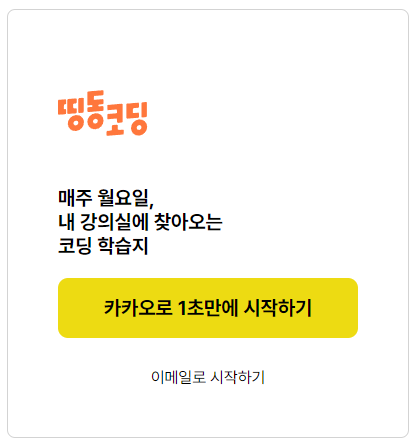
<!DOCTYPE html>
<html lang="en">
<head>
<meta charset="UTF-8" />
<meta http-equiv="X-UA-Compatible" content="IE=edge" />
<meta name="viewport" content="width=device-width, initial-scale=1.0" />
<title>로그인</title>
<style>
@import url('https://cdn.jsdelivr.net/gh/orioncactus/pretendard/dist/web/static/pretendard.css');
* {
font-family: 'Pretendard', serif;
}
.wrap {
display: flex;
flex-direction: column;
justify-content: center;
align-items: center;
width: 300px;
margin: 70px auto auto auto;
padding: 80px 50px 50px 50px;
border: 1px solid lightgray;
border-radius: 8px;
}
.wrap > img {
width: 90px;
height: 46px;
margin-bottom: 30px;
margin-right: auto;
}
.text {
margin-right: auto;
font-size: 20px;
font-weight: 700;
}
.wrap > button {
width: 300px;
height: 60px;
font-size: 20px;
background-color: rgb(237, 219, 18);
border-radius: 10px;
border: none;
color: black;
font-weight: 700;
margin: center;
cursor: pointer;
}
.wrap > span {
margin-top: 30px;
}
</style>
</head>
<body>
<div class="wrap">
<img src="https://ddingdong.spartacodingclub.kr/images/common/logo-tb.svg" />
<p class="text">
매주 월요일,<br />
내 강의실에 찾아오는<br />
코딩 학습지
</p>
<button>카카오로 1초만에 시작하기</button>
<span>이메일로 시작하기</span>
</div>
</body>
</html>