카테고리 없음
axios.post / axios.delete / axios.patch
WEB_CREASTORY
2024. 1. 11. 04:50
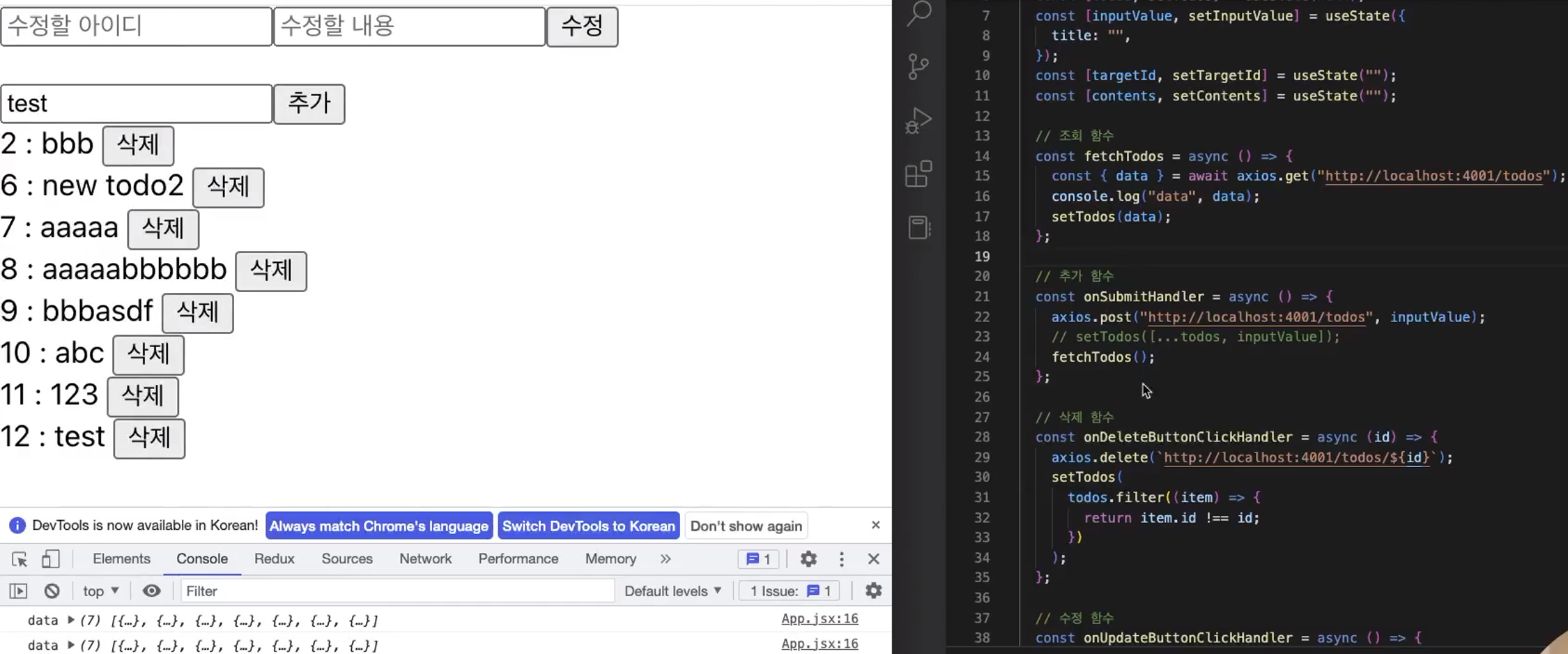
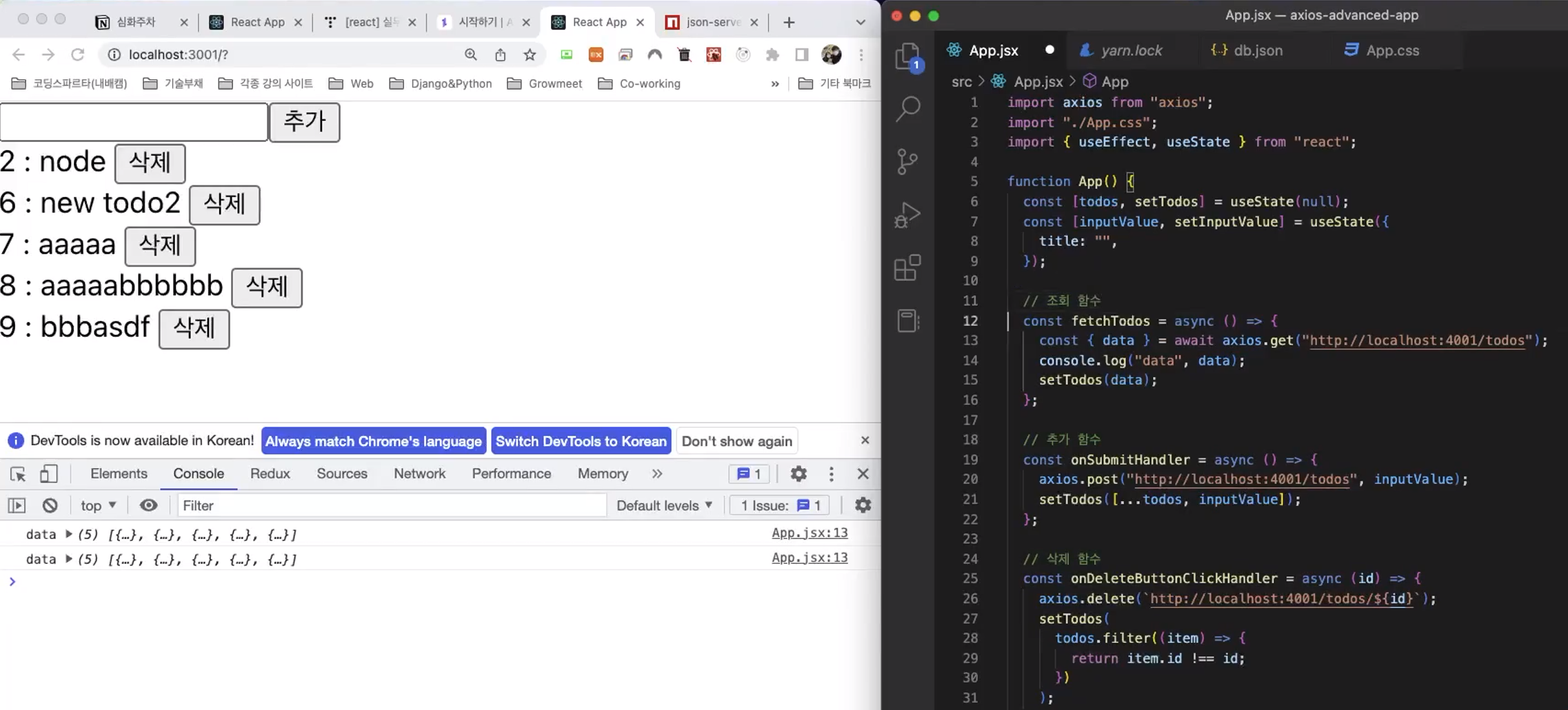
// src/App.jsx
import React, { useEffect, useState } from "react";
import axios from "axios"; // axios import 합니다.
const App = () => {
// 새롭게 생성하는 todo를 관리하는 state
const [todo, setTodo] = useState({
title: "",
});
const [todos, setTodos] = useState(null);
const fetchTodos = async () => {
const { data } = await axios.get("http://localhost:3001/todos");
setTodos(data);
};
const onSubmitHandler = async(todo) => {
//1. 이때 todos는 [{투두하나}]임
await axios.post("http://localhost:3001/todos", todo); // 이때 서버에 있는 todos도 [{투두하나}]임
// 근데 여기서 서버 요청이 끝나고 서버는 [{투두가},{두개임}]
setTodos([...todos, todo]) 2. <-- 만약 이게 없다면, go to useEffect
//4. 새로고침해서 진짜 현재 서버 데이터를 받아오기전에 상태를 똑같이 동기시켜줌
//5. 어떻게보면 유저한테 서버에서 새로 받아온것처럼 속이는거지
};
useEffect(() => {
fetchTodos(); //3. 새로고침해서 여기를 다시 실행해줘야 서버값이 새로 들어옴 e.g) [{투두가},{두개임}]
}, []);
return (
<>
<form
onSubmit={(e) => {
// 👇 submit했을 때 브라우저의 새로고침을 방지합니다.
e.preventDefault();
onSubmitHandler(todo);
}}
>
<input
type="text"
onChange={(ev) => {
const { value } = ev.target;
setTodo({
...todo,
title: value,
});
}}
/>
<button>추가하기</button>
</form>
<div>
{todos?.map((todo) => (
<div key={todo.id}>{todo.title}</div>
))}
</div>
</>
);
};
export default App;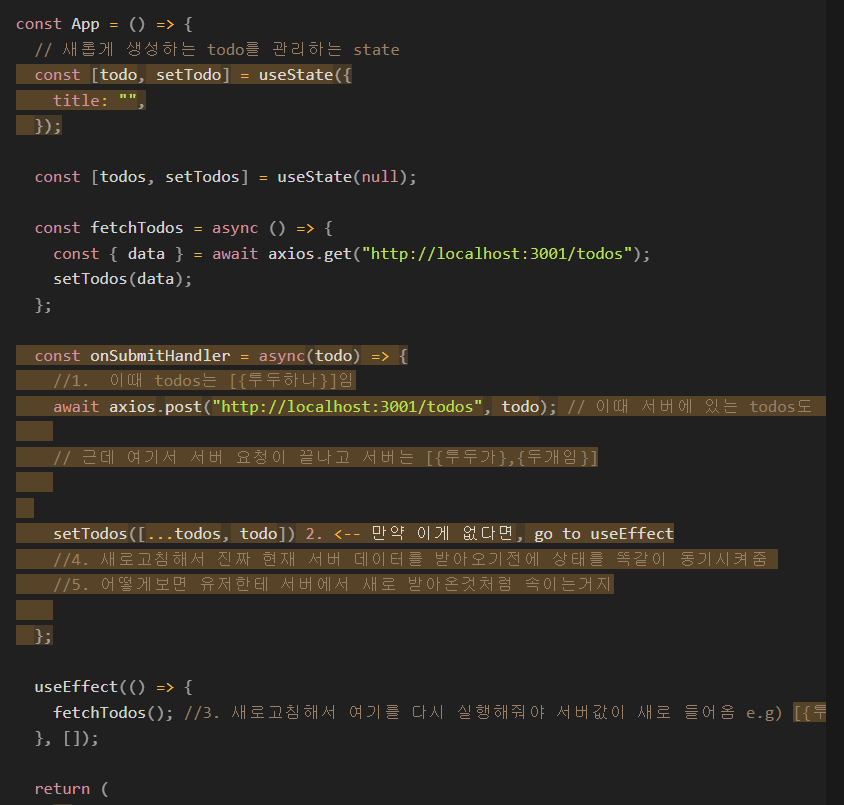
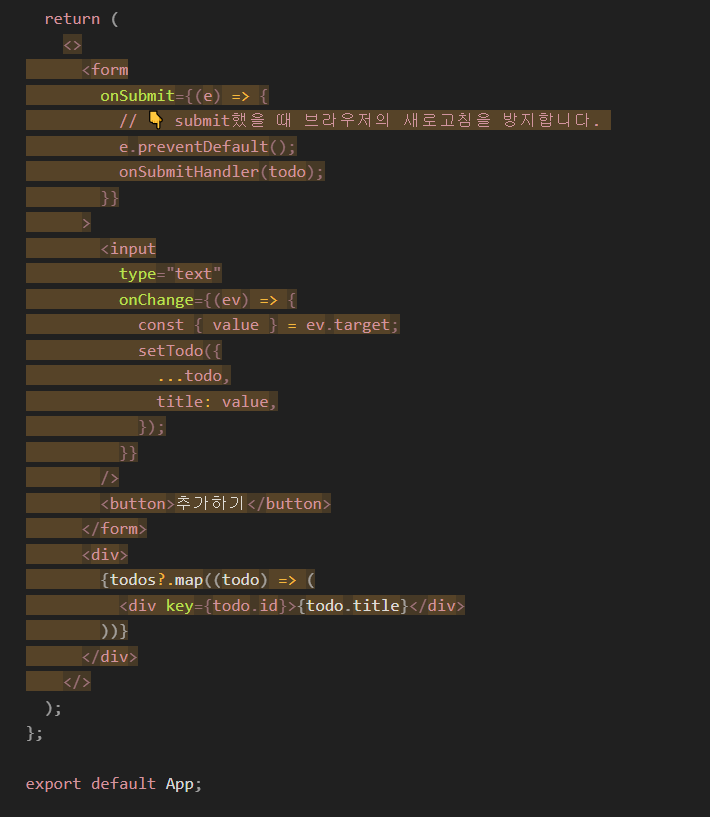
// src/App.jsx
import React, { useEffect, useState } from "react";
import axios from "axios";
const App = () => {
const [todo, setTodo] = useState({
title: "",
});
const [todos, setTodos] = useState(null);
// 조회 함수
const fetchTodos = async () => {
const { data } = await axios.get("http://localhost:3001/todos");
setTodos(data);
};
// 추가 함수
const onSubmitHandler = (todo) => {
axios.post("http://localhost:3001/todos", todo);
};
// 삭제함수 : [새롭게 추가한 삭제 버튼 이벤트 핸들러]
const onClickDeleteButtonHandler = (todoId) => {
axios.delete(`http://localhost:3001/todos/${todoId}`);
};
useEffect(() => {
fetchTodos();
}, []);
return (
<>
<form
onSubmit={(e) => {
e.preventDefault();
onSubmitHandler(todo);
}}
>
<input
type="text"
onChange={(ev) => {
const { value } = ev.target;
setTodo({
...todo,
title: value,
});
}}
/>
<button>추가하기</button>
</form>
<div>
{todos?.map((todo) => (
<div key={todo.id}>
{todo.title}
{/* 디자인이 요상하긴 하지만..! 삭제 버튼 추가 */}
<button
type="button"
onClick={() => onClickDeleteButtonHandler(todo.id)}
>
삭제하기
</button>
</div>
))}
</div>
</>
);
};
export default App;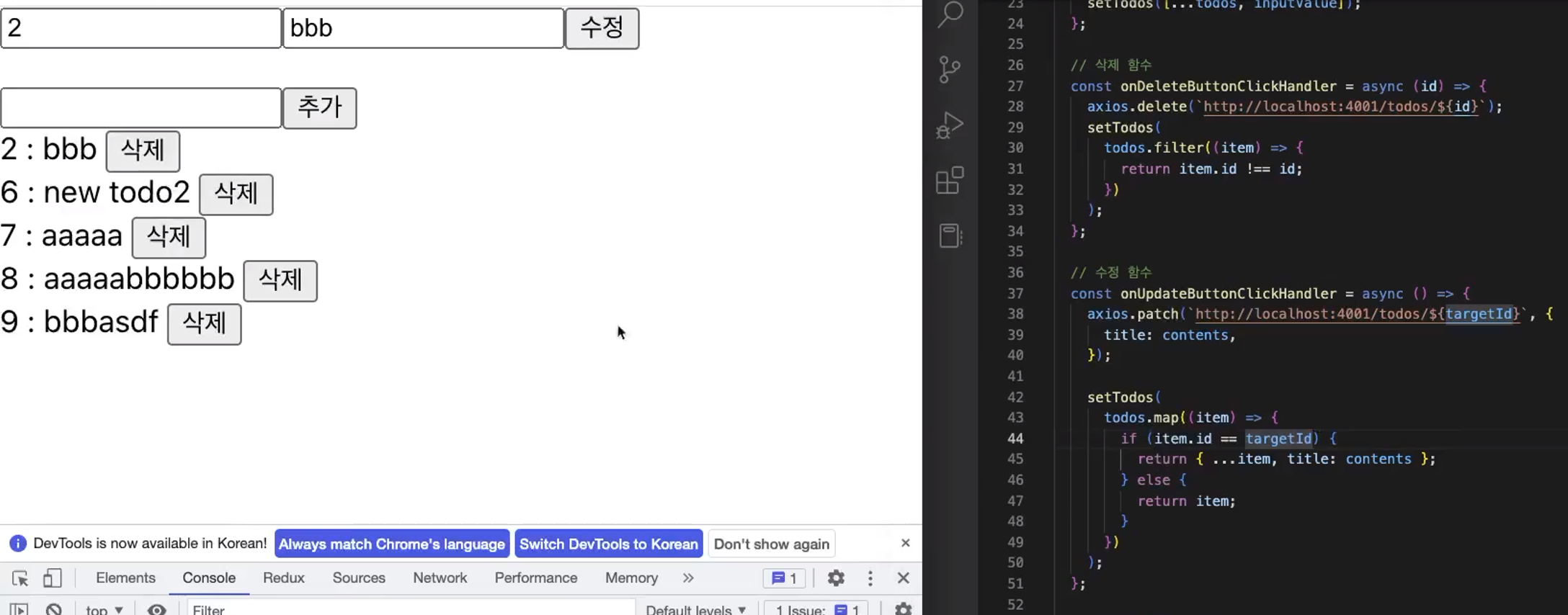
// src/App.jsx
import React, { useEffect, useState } from "react";
import axios from "axios";
const App = () => {
const [todo, setTodo] = useState({
title: "",
});
const [todos, setTodos] = useState(null);
// patch에서 사용할 id, 수정값의 state를 추가
const [targetId, setTargetId] = useState(null);
const [editTodo, setEditTodo] = useState({
title: "",
});
const fetchTodos = async () => {
const { data } = await axios.get("http://localhost:3001/todos");
setTodos(data);
};
const onSubmitHandler = (todo) => {
axios.post("http://localhost:3001/todos", todo);
};
const onClickDeleteButtonHandler = (todoId) => {
axios.delete(`http://localhost:3001/todos/${todoId}`);
};
// 수정버튼 이벤트 핸들러 추가 👇
const onClickEditButtonHandler = (todoId, edit) => {
axios.patch(`http://localhost:3001/todos/${todoId}`, edit);
};
useEffect(() => {
fetchTodos();
}, []);
return (
<>
<form
onSubmit={(e) => {
e.preventDefault();
onSubmitHandler(todo);
}}
>
{/* 👇 수정기능에 필요한 id, 수정값 input2개와 수정하기 버튼을 추가 */}
<div>
<input
type="text"
placeholder="수정하고싶은 Todo ID"
onChange={(ev) => {
setTargetId(ev.target.value);
}}
/>
<input
type="text"
placeholder="수정값 입력"
onChange={(ev) => {
setEditTodo({
...editTodo,
title: ev.target.value,
});
}}
/>
<button
// type='button' 을 추가해야 form의 영향에서 벗어남
type="button"
onClick={() => onClickEditButtonHandler(targetId, editTodo)}
>
수정하기
</button>
</div>
<input
type="text"
onChange={(ev) => {
const { value } = ev.target;
setTodo({
...todo,
title: value,
});
}}
/>
<button>추가하기</button>
</form>
<div>
{todos?.map((todo) => (
<div key={todo.id}>
{/* todo의 아이디를 화면에 표시 */}
{todo.id} :{todo.title}
<button
type="button"
onClick={() => onClickDeleteButtonHandler(todo.id)}
>
삭제하기
</button>
</div>
))}
</div>
</>
);
};
export default App;