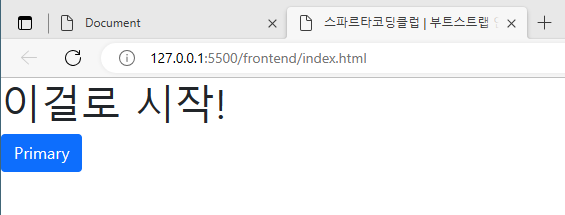Web development
부트스트랩(bootstrap) : CSS 꾸러미
WEB_CREASTORY
2023. 7. 11. 12:48
✅ 부트스트랩 시작 탬플릿 : index.html 파일 >> meta와 title 사이 코드들
<!doctype html>
<html lang="en">
<head>
<meta charset="utf-8">
<meta name="viewport" content="width=device-width, initial-scale=1, shrink-to-fit=no">
<link href="https://cdn.jsdelivr.net/npm/bootstrap@5.0.2/dist/css/bootstrap.min.css" rel="stylesheet"
integrity="sha384-EVSTQN3/azprG1Anm3QDgpJLIm9Nao0Yz1ztcQTwFspd3yD65VohhpuuCOmLASjC" crossorigin="anonymous">
integrity="sha384-MrcW6ZMFYlzcLA8Nl+NtUVF0sA7MsXsP1UyJoMp4YLEuNSfAP+JcXn/tWtIaxVXM"
crossorigin="anonymous"></script>
<title> 스파르타코딩클럽 | 부트스트랩 연습하기</title>
</head>
<body>
<h1>이걸로 시작!</h1>
<button type="button" class="btn btn-primary">Primary</button>
</body>
</html>
✅ 부트스트랩 컴포넌트 5.0
https://getbootstrap.com/docs/5.0/components/buttons/
Buttons
Use Bootstrap’s custom button styles for actions in forms, dialogs, and more with support for multiple sizes, states, and more.
getbootstrap.com

body에 넣어준다 >> <button type="button" class="btn btn-primary">Primary</button>