

깃헙 주소 : https://github.com/webcreastory/react-axios-lesson3.git
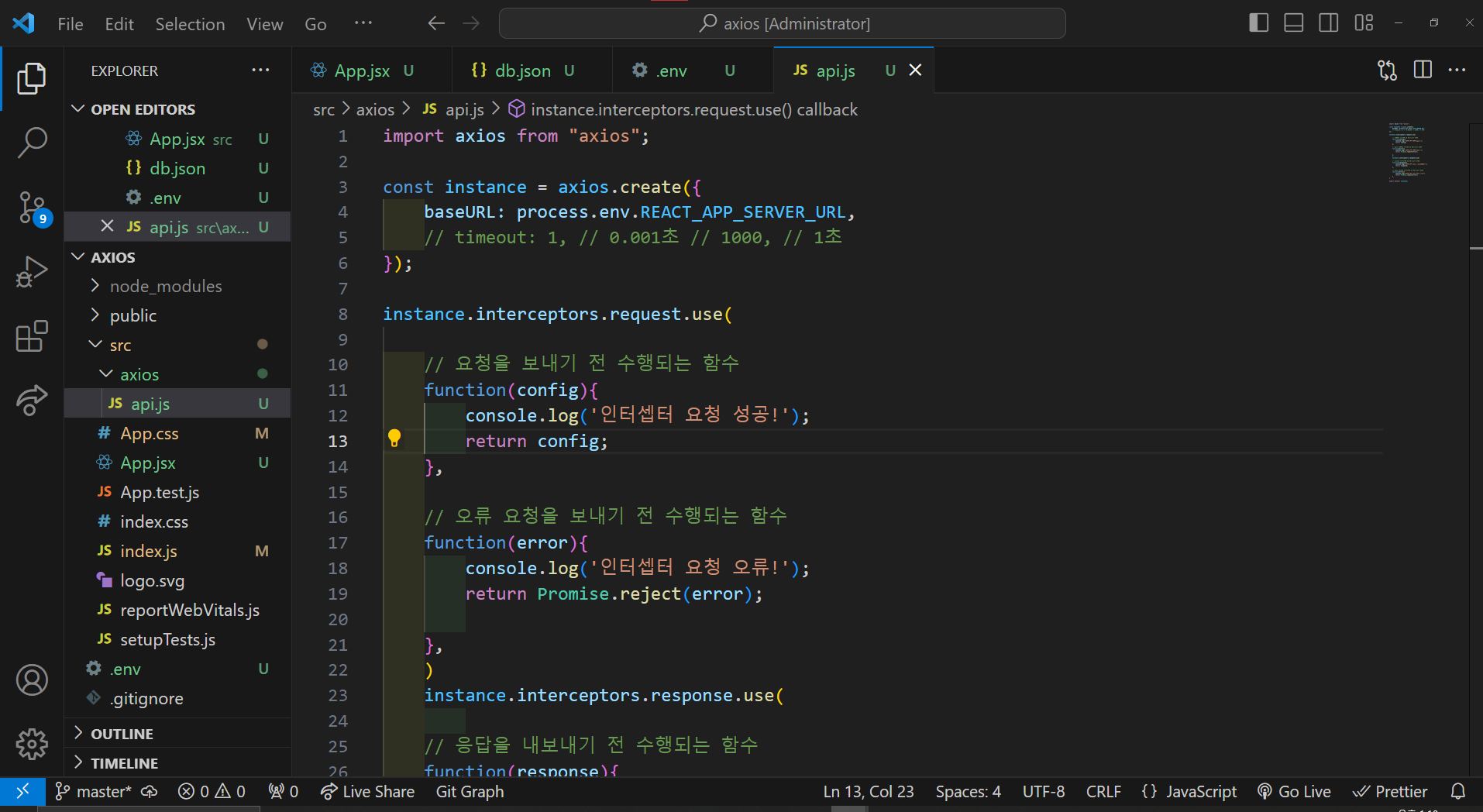
// src > axios폴더 > api.js
import axios from "axios";
const instance = axios.create({
baseURL: process.env.REACT_APP_SERVER_URL,
// timeout: 1, // 0.001초 // 1000, // 1초
});
instance.interceptors.request.use(
// 요청을 보내기 전 수행되는 함수
function(config){
console.log('인터셉터 요청 성공!');
return config;
},
// 오류 요청을 보내기 전 수행되는 함수
function(error){
console.log('인터셉터 요청 오류!');
return Promise.reject(error);
},
)
instance.interceptors.response.use(
// 응답을 내보내기 전 수행되는 함수
function(response){
console.log("인터셉터 응답 받았습니다!");
return response;
},
// 오류 응답을 내보내기 전 수행되는 함수
function(error){
console.log("인터셉터 응답 오류 발생")
return Promise.reject(error);
},
)
export default instance;// root > db.json
{
"todos": [
{
"id": 1,
"title": "하나"
},
{
"id": 2,
"title": "둘"
},
{
"id": 3,
"title": "three"
},
{
"id": 4,
"title": "four"
},
{
"title": "다섯",
"id": 5
},
{
"title": "여섯",
"id": 6
},
{
"title": "eight",
"id": 8
}
]
}//App.jsx
import { useEffect, useState } from 'react';
import './App.css';
// import axios from 'axios';
import api from './axios/api';
function App() {
const [todos, setTodos] = useState(null);
const [inputValue, setInputValue] = useState({
title: '',
});
const [targetId, setTargetId] = useState('');
const [contents, setContents] = useState('');
// 조회 함수 // 비동기 함수 : 서버(json-server)에 todos를 요청하는 함수
const fetchTodos = async () => {
// const { data } = await axios.get('http://localhost:4000/todos');
// const { data } = await axios.get(`${process.env.REACT_APP_SERVER_URL}/todos`);
const { data } = await api.get("/todos");
// console.log('data', data);
setTodos(data);
};
// 추가 함수
const onSubmitHandler = async () => {
api.post("/todos", inputValue);
// setTodos([...todos, inputValue]);
fetchTodos();
};
// 삭제 함수
const onDeleteBtnClickHandler = async (id) => {
api.delete(`/todos/${id}`);
setTodos(
todos.filter((item) => {
return item.id !== id;
})
);
};
// 수정 함수
const onUpdateBtnClickHandler = async () => {
api.patch(`/todos/${targetId}`, {
title: contents,
});
setTodos(
todos.map((item) => {
if (item.id == targetId) {
return { ...item, title: contents };
} else {
return item;
}
})
);
};
useEffect(() => {
// db로 부터 값을 가져올 것이다.
fetchTodos();
}, []);
return (
<>
<div>
{/* 수정 영역 */}
<input
type="text"
placeholder="수정할 아이디"
value={targetId}
onChange={(e) => {
setTargetId(e.target.value);
}}
/>
<input
type="text"
placeholder="수정할 내용"
value={contents}
onChange={(e) => {
setContents(e.target.value);
}}
/>
<button onClick={onUpdateBtnClickHandler}>수정</button>
<br />
<br />
</div>
<div>
{/* input영역 */}
<form
onSubmit={(e) => {
e.preventDefault();
// 버튼 클릭시, input에 들어있는 값(state)을 이용하여 DB에 저장(post요청)
onSubmitHandler();
}}
>
<input
type="text"
value={inputValue.title}
onChange={(e) => {
setInputValue({
title: e.target.value,
});
}}
/>
<button type="submit">추가</button>
</form>
</div>
<div>
{/* 데이터 영역 */}
{todos?.map((item) => {
return (
<div key={item.id}>
{item.id} : {item.title}
<button onClick={() => onDeleteBtnClickHandler(item.id)}>삭제</button>
</div>
);
})}
</div>
</>
);
}
export default App;// root > .env
REACT_APP_SERVER_URL=http://localhost:4000// index.js
import React from 'react';
import ReactDOM from 'react-dom/client';
import './index.css';
import App from './App';
import reportWebVitals from './reportWebVitals';
const root = ReactDOM.createRoot(document.getElementById('root'));
root.render(
// <React.StrictMode> // 콘솔창에 중복 없앰
<App />
// </React.StrictMode>
);
// If you want to start measuring performance in your app, pass a function
// to log results (for example: reportWebVitals(console.log))
// or send to an analytics endpoint. Learn more: https://bit.ly/CRA-vitals
reportWebVitals();'React' 카테고리의 다른 글
| 컴포넌트 스타일링 (0) | 2024.01.06 |
|---|---|
| Thunk 기본 세팅_setTimeout 3초(+ / -) (0) | 2024.01.06 |
| 이벤트 핸들링(Event Handling) (1) | 2024.01.05 |
| ref : DOM에 이름 달기 (0) | 2024.01.05 |
| 컴포넌트 분리's 정석 (0) | 2024.01.05 |



