✅ 온라인 청첩장 만들기
https://github.com/webcreastory/20231201.git

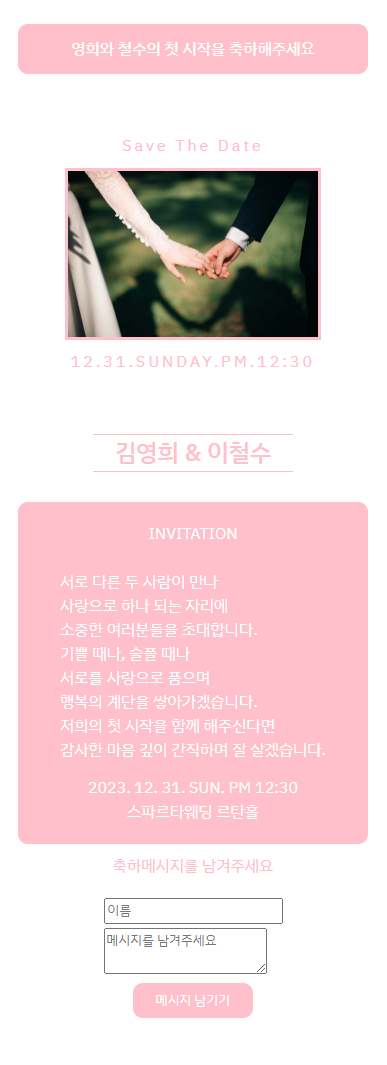
✅ 틀린 그림 찾기
- 이름/메시지 칸
- 메인 글 간격 띄우기
+ 라운드 추가
<!DOCTYPE html>
<html lang="en">
<head>
<meta charset="UTF-8" />
<meta http-equiv="X-UA-Compatible" content="IE=edge" />
<meta name="viewport" content="width=device-width, initial-scale=1.0" />
<link
href="https://fonts.googleapis.com/css2?family=IBM+Plex+Sans+KR:wght@100;200;300;400;500;600;700&display=swap"
rel="stylesheet"
/>
<title>결혼 청첩장</title>
<style>
* {
font-family: 'IBM Plex Sans KR', sans-serif;
}
body,
h1,
h2,
h3,
p,
a {
font-size: 16px;
margin: 0px;
padding: 0px;
text-decoration: none;
font-weight: normal;
}
.wrap {
width: 350px;
margin: auto;
}
.wrap > h1 {
margin-top: 30px;
border: none;
font-weight: 500;
height: 50px;
width: 350px;
border-radius: 10px;
color: white;
background-color: pink;
display: flex;
flex-direction: column;
justify-content: center;
align-items: center;
}
.pic {
color: pink;
letter-spacing: 3px;
width: 250px;
margin: 30px auto;
background-position: center;
height: 300px;
width: 350px;
color: pink;
border-radius: 10px;
display: flex;
flex-direction: column;
justify-content: center;
align-items: center;
letter-spacing: 3px;
}
.pic > h1 {
padding-top: 20px;
padding-bottom: 20px;
}
.pic > img {
width: 250px;
border: 3px solid pink;
margin: 10px;
}
.name {
width: 200px;
margin: auto;
font-size: 24px;
font-weight: 500;
border-top: 1px solid pink;
border-bottom: 1px solid pink;
color: pink;
text-align: center;
margin-bottom: 30px;
}
.main {
color: white;
background-color: pink;
display: flex;
flex-direction: column;
justify-content: center;
align-items: center;
width: 330px;
padding: 20px 10px 20px 10px;
border-radius: 10px;
}
.fan {
margin-top: 14px;
}
.bottom {
color: pink;
margin-top: 10px;
margin-bottom: 10px;
display: flex;
flex-direction: column;
justify-content: space-between;
align-items: center;
}
.cong {
margin-top: 20px;
margin-bottom: 10px;
}
button {
margin-top: 15px;
border: none;
height: 35px;
width: 120px;
border-radius: 10px;
color: white;
background-color: pink;
display: flex;
flex-direction: column;
justify-content: center;
align-items: center;
}
.plus {
height: 30px;
}
.place {
display: flex;
flex-direction: column;
justify-content: center;
align-items: center;
}
.bottom > input {
width: 250px;
margin-bottom: 10px;
}
.bottom > textarea {
width: 300px;
height: 100px;
margin-bottom: 10px;
}
</style>
</head>
<body>
<div class="wrap">
<h1>영희와 철수의 첫 시작을 축하해주세요</h1>
<div class="pic">
<h2>Save The Date</h2>
<img src="image.png" />
<span>12.31.SUNDAY.PM.12:30</span>
</div>
<div class="bar">
<div class="name">김영희 & 이철수</div>
</div>
<div class="main">
<p class="title">INVITATION</p>
<br />
<p class="msg">
서로 다른 두 사람이 만나 <br />
사랑으로 하나 되는 자리에 <br />
소중한 여러분들을 초대합니다. <br />
기쁠 때나, 슬플 때나 <br />
서로를 사랑으로 품으며 <br />
행복의 계단을 쌓아가겠습니다. <br />
저희의 첫 시작을 함께 해주신다면 <br />
감사한 마음 깊이 간직하며 잘 살겠습니다.<br />
</p>
<div class="fan">
<p class="place">2023. 12. 31. SUN. PM 12:30</p>
<p class="place">스파르타웨딩 르탄홀</p>
</div>
</div>
<div class="bottom">
<p>축하메시지를 남겨주세요</p>
<div class="cong">
<p class="plus"><input type="text" placeholder="이름" /></p>
<p class="plus"><textarea placeholder="메시지를 남겨주세요"></textarea></p>
</div>
<p><button>메시지 남기기</button></p>
</div>
</div>
</body>
</html>
'Web_Project' 카테고리의 다른 글
| [jQuery + 자바스크립트] 이메일 로그인 하기 (1) | 2023.12.02 |
|---|---|
| [CSS] 부트스트랩 활용 - 쇼핑몰 만들기 (0) | 2023.12.01 |
| [CSS] 인스타그램 html 만들기 (0) | 2023.12.01 |
| [CSS]로그인 접속 페이지 만들기 (1) | 2023.11.30 |
| [CSS] 간단한 로그인 페이지 만들기 (1) | 2023.11.30 |



